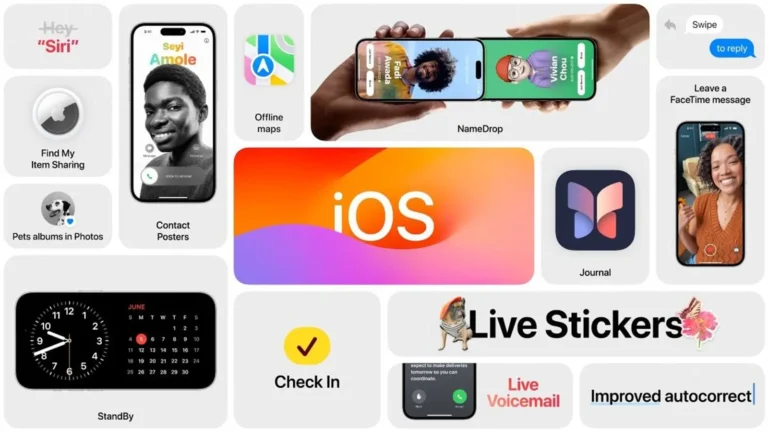How to Develop an App in 2025: Step-by-Step Guide
If you’re planning to develop an app, you’ve come to the right place. This article will provide you with a comprehensive step-by-step guide to help you navigate the process of app development. A mobile app is an excellent tool for promoting your business or products, and many small businesses are using apps to enhance their visibility and engagement. While app development isn’t rocket science, it does require careful planning and execution. Here, we’ll walk you through everything from pre-development considerations to post-launch maintenance.

Reasons to Develop an App
Before starting, it’s important to clarify your goals. Here are some reasons to motivate you to build a successful app:
- Enhance your brand image
- Offer unique, targeted services to your customers
- Create customized engagement experiences
- Capitalize on the widespread use of mobile phones
- Increase the speed and efficiency of customer interactions
Pre-Steps Before Developing an App
Once you have clear goals, it’s crucial to take some pre-development steps. These steps will lay the foundation for a smooth development process.
1. Specify Your Target Audience
Identifying your target audience is critical. Understanding their habits, preferences for mobile devices, and how much time they spend on their phones will help you design a user-centric app.
2. Select Your Operating System
You’ll need to decide whether your app will be developed for iOS, Android, or both. Developing native apps for both platforms takes time and resources. Alternatively, you can create a single app with a shared codebase using cross-platform frameworks, which can be quicker and more cost-effective.
3. Select the Security Policy and Design of Your App
Ensure that the design of your app is user-friendly and secure. Data security is a major concern, so ensure your app follows best practices for data protection.
Steps to Develop an App
1. Discover Your App Concept
Define the concept of your app, whether it is for business, entertainment, or another purpose. Make sure your concept stands out from existing apps to attract users. Your idea should be unique, offering features that differentiate it from competitors.
2. Research Your Competitors
Researching your competitors is essential to understand what already exists in the market. Analyze their strengths and weaknesses, and identify gaps where your app can offer something new or better.
3. Structure Hub Features
After identifying your target audience and analyzing competitors, structure the key features of your app. Focus on adding features that are missing from competitor apps but are in demand by users.
4. Design Mockups
Design the app’s user interface (UI) and user experience (UX) by creating mockups. Mockups help the development team visualize how the app will look and function. They provide a blueprint for the app’s layout, color schemes, and overall design.
5. Program the Security of the App
Security should be a top priority in app development. Protect sensitive user data by encrypting communication between the app and servers, using authorized APIs, and implementing strong authentication methods. Regularly test your app for vulnerabilities to ensure it remains secure.
6. Start Coding
Now, begin the development phase. Make sure the front-end (what users see) and back-end (how the app works behind the scenes) teams collaborate effectively. Testing in a controlled environment will help ensure the app runs smoothly once launched.
7. Conduct Multiple Tests
Testing is critical. Perform various tests to ensure both the front-end and back-end of your app are functioning as expected. Test for compatibility with different screen sizes, operating systems, and devices. Ensure security features like encryption and user authentication are working properly.
8. Get User Feedback
Once the initial testing is complete, get feedback from users. This will help you identify any issues or features that need improvement before the final release. Collecting feedback post-launch will also help you understand your users’ needs for future updates.
9. Launch Your App in the Play Store
Submit your app to the appropriate app store (Google Play Store for Android, Apple App Store for iOS). Ensure your app meets all the platform-specific requirements and guidelines before launching.
10. Promote Your App
Promote your app using digital marketing strategies. Utilize social media platforms like Facebook, Instagram, and Twitter to reach your target audience. Tailor your promotional efforts based on where your audience is most active.
11. Continuously Update Your App
Keep your users engaged by updating your app with new features and improvements. Regular updates not only enhance the user experience but also keep your app competitive in the ever-evolving app marketplace.
Final Words
App development in 2024 is more accessible than ever if you follow the right steps. Begin by identifying your target audience and selecting the appropriate operating system. Develop a unique concept, research competitors, and build a structure for key features. Design mockups, focus on security, and start coding. Test your app thoroughly, gather user feedback, and launch it in the Play Store. Finally, promote your app effectively and update it regularly to keep your audience engaged.
By following this step-by-step guide, you’ll be well on your way to developing a successful app.